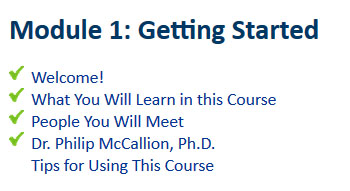
My Syllabus shows all of the modules and topics for this course. A checkmark appears next to the topics you've already completed.
Helpful hints
- The Modules in this course are listed on the top navigation bar. This makes it easy to jump from section to section in the training.
- My Syllabus contains a list of topics in this course. To access, click the "My Syllabus" button under tools or on the bottom navigation bar. After reviewing a topic, a checkmark appears. You can return to any topic with a checkmark at any time.
- Click the Next → button to move forward.
- Click the ← Previous button to return to a page that you’ve already completed.
Best Experience
- Desktop or Laptop PC
This course was designed for access from a desktop or laptop PC. However you can access it from a mobile device. The course works best in widescreen mode on tablets and large smartphones. You may have trouble navigating the course on a small phone and in portrait mode.
- Internet connection
A High bandwidth internet connection will allow the pages and videos in this course to load faster and with a higher quality image.
- Browser
Use the latest Microsoft or Chrome web browser for the best experience.
