Test your knowledge 7b
Let's review DD SCREENINGS.
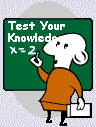
If you wish to review course material use the BACK link at the bottom of the page to reach the page desired. You may also use the TOC link and select the section you wish to review.
After review, use the CONTINUE link or the TOC link to return to the TEST YOUR KNOWLEDGE page.
Click the letter next to the best answer.
DD screening documents are stored in the
RECIPIENT FILE APPLICATION
CLAIMS PROCESSING APPLICATION
PRIOR AUTHORIZATION APPLICATIONS
REFERENCE FILE APPLICATIONS
To view a screening document worker must
complete the MMIS SCRN KEY PANEL - ASCR
have the appropriate security group assigned
know the PMI number, document number of the screening document or case manager number
All of the above
The MMIS SCRN SELECTION - ASEL panel
lists screening documents with the most recent document at the top of the list
lists LTC screening document first followed by DD screening documents
identifies the document number, start date and status of screening documents
All of the above
This navigation function is available in Change and Add mode but not in Inquiry mode in the screening document queue.
TRANSMIT
TAB
NEXT field
F4 - NAVIG
Click to choose true or false
Comment screens allow entry of text.
Fields in MMIS require entry of valid values that have been programmed for the field.
Holding the SHIFT key and pressing the TAB key moves the cursor back one field.
F6 function key saves entries and exits.
This concludes our review of DD Screenings. Next we will learn about Service Agreements.