Test your knowledge 12
Let's review navigation for Claims Inquiry.
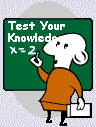
If you wish to review course material use the BACK link at the bottom of the page to reach the page desired. You may also use the TOC link and select the section you wish to review.
After review, use the CONTINUE link or the TOC link to return to the TEST YOUR KNOWLEDGE page.
Click the letter next to the best answer.
CLAIMS PROCESSING subsystem
uses data contained in recipient, provider and reference files to process claims
receives, edits, audits and processes claims to final disposition
issues payments and other claim adjustments
All of the above
INQUIRY subsystem in CLAIMS PROCESSING APLICATION
allows workers with security access to view claims submitted for MHCP programs
contains a history of paid, denied and suspended claims
processes a variety of claim types
All of the above
After entering search criteria on the MMIS CLM INQ KEY PNL - CINQ panel
the CRCS screen displays if there are claim in suspended status in MMIS
the CRPC screen displays listing paid and denied claim in MMIS
navigation to view a specific claim from the CRCS or CPRC screen requires use of the ARROW DOWN key and F4 function key
All of the above
Click to choose true or false
To view more claims when a + or +/- is displayed on the MMIS RECIPIENT PAID/DENIED - CRPC claims panel press F8.
To view return to previous page of claims when a - or +/- is displayed on MMIS panel press F8 again
MMIS CLM INQ KEY PNL – CINQ has more options for search criteria than most key panels.
Warrant date is the date claims payments are made.
This concludes our review of CLAIMS PROCESSING APPLICATIONS: INQUIRY.