Test your knowledge 9
Let's review navigation for waiver Service Agreements.
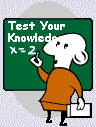
If you wish to review course material use the BACK link at the bottom of the page to reach the page desired. You may also use the TOC link and select the section you wish to review.
After review, use the CONTINUE link or the TOC link to return to the TEST YOUR KNOWLEDGE page.
Click the letter next to the best answer.
The function of a service agreement is to
prior authorize a service or services for a person
inform providers of services that are approved for a person
authorize payment of claims for services listed on the service agreement
All of the above
F4 function key navigates to another subsystem to look up information from which of the following fields
procedure, diagnosis or reason code
provider or case manager number
recipient ID number
All of the above
Caution should be exercised when using F6 function key because
F6 exits without saving
each time F6 is pressed MMIS backs out one more level
in Add or Change mode data entries could be lost
All of the above
MMIS posts a worker message or a warning message when
a navigation key is pressed and navigation function is not available
a required MMIS field does not contain a valid value
when MMIS is about to time out
A and B above
MMIS generates service agreement letters that are sent to both the provider(s) and the recipient that include
services that are authorized and the provider authorized to provide the service
dates service can be provided and the rate to be paid for the service
comments entered by worker on the provider and recipient comment panels
All of the above
Click to choose true or false
There can be more than one type and more than one page of prior authorizations listed on the MMIS PA SELECTION - ASEL panel.
Use of exit function keys F3 and F6 in Inquiry mode will not save or loose data because worker is only allowed to view screens and not update information.
MMIS SERVICE AGMT - ASA3 panel only displays two lines of the service agreement at one time.
Additional service agreement lines can be viewed by entering the line number in the LINENAV field or pressing F8 function key.
This concludes our review of waiver and Alternative Care service agreements. Next we will look at a Home Care service agreement.