Test your knowledge 4
Let's review prompts, settings and navigation in MMIS.
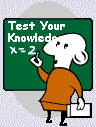
If you wish to review course material use the BACK link at the bottom of the page to reach the page desired. You may also use the TOC link and select the section you wish to review.
Use the CONTINUE link or the TOC link to return to the TEST YOUR KNOWLEDGE page.
Click the letter next to the best answer.
After a period of inactivity MMIS automatically times out. Which prompt below is not a timed out prompt?
press enter to receive the ADMNET screen
enter password to unLOCK terminal
LOGONID and PASSWORD fields
Please enter your password for SYSID XDT3
When a navigation key is pressed MMIS will complete the task associated with the command
immediately
immediately but there could be a delay indicated by the red alarm clock display in the Ready(1) field on the status bar
every time the navigation key is pressed
B and C above
Which command will not allow worker to print MMIS panels?
press * (star) 7
Go to FILE menu and select Print Screen
Go to FILE menu and select Print Multiple Screens
From Print Multiple Screens window record MMIS panel images by clicking on the camera icon and then clicking on the printer icon
Which option below is not a display option in MMIS?
Show Cursor Guide
Adjust Colors on screen display
Change the order MMIS panels are displayed in queue
Change font for readability
To close a MMIS Mainframe session
click on X at top right of screen
keep pressing TRANSMIT until you exit MMIS
Press function key F6 several times until MMIS backs out to the SESSION TERMINATED panel. Type “logoff” and press TRANSMIT.
Let MMIS time out and session will close all by itself.
This concludes the section on MMIS Prompts and Settings. In the next section we will learn about the RECIPIENT FILE APPLICATION.