Test your knowledge 5
Let's review navigation of the RECIPIENT FILE APPLICATION and the PROVIDER FILE APPLICATION.
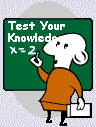
If you wish to review course material use the BACK link at the bottom of the page to reach the page desired. You may also use the TOC link and select the section you wish to review.
After review, use the CONTINUE link or the TOC link to return to the TEST YOUR KNOWLEDGE page.
Click the letter next to the best answer.
RECIPIENT FILE APPLICATION
contains Protected Health Information (PHI)
information that can be shared with anyone
is where worker can confirm eligibility before beginning other MMIS entries
A and C only
MMIS RECIPIENT KEY PANEL - RKEY is
the first panel in the RECIPIENT FILE APPLICATION
lists the screens in the RECIPIENT FILE APPLICATION
requires entry of ACTION CODE and RECIPIENT ID or other search criteria
All of the above
MMIS RECIPIENT FILE APPLICATION contains
eligibility information about a person
living arrangement history
waiver history and most recent waiver date span
All of the above
When searching for a person in MMIS Recipient File
enter the last and first name and middle initial (if there is one)
enter information in other fields that is known
compare known information with the persons listed on the RSEL panel
All of the above
MMIS RECIPIENT SUMMARY - RSUM panel
displays the three most recent program eligibility spans
indicates if the person is on MRRP (Minnesota Restricted Recipient Program)
displays the CFR (County of Responsibility) code
All of the above
Click to choose true or false
Entry of a recipient file acronym in NEXT field navigates to another panel in the RECIPIENT FILE APPLICATION.
The most direct way to look up eligibility information about a person in MMIS is to enter the PMI number in the RECIPIENT ID field on the RKEY panel.
The MMIS RECIPIENT SELECTION - RSEL panel is a long alphabetical list of names of persons known to MMIS. Use function keys F8 and F7 to navigate forward and back through the list.
The most direct way to look up information about a provider in MMIS is to enter the NPI or UMPI number in the NPI field on the PKEY panel.
To exit the RECIPIENT or PROVIDER FILE APPLICATION press function key F4.
This concludes our review of the RECIPIENT FILE APPLICATION and PROVIDER FILE APPPLICATION. Next we will learn about prior authorizations.